





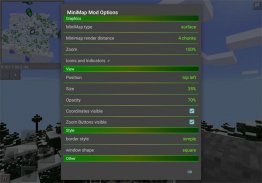
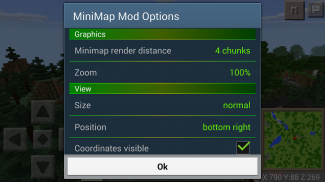

Minimap for Minecraft

توضیحات Minimap for Minecraft
The mod adds a minimap to the game screen which can be useful to easier find your way around in Minecraft. Many different things can be changed and you can customize it to optimize for performance both on old and new devices. One of the more recent features that were introduced is mob detection. Any time mobs (e.g. cows, skeletons or zombies) are getting closer to you there will be indication blips appearing on the minimap.
How to use it?
Once you have loaded up a world in MCPE it will automatically show. To toggle it on and off tap on the minimap once.
To get to the settings menu hold down your finger on the minimap until a menu shows. From there you can change the following settings:
Render distance
Zoom & zoom buttons
Size & position
Coordinates visibility
Style of the minimap
Cave & surface map
Multiplayer support
Updates
Advanced (FPS & threads)
The Minimap in Action
The terrain and colors in the minimap will change based on which biome you are traveling in.
Here you can see which color each block represent in the minimap
The minimap got its own mod options where you can customize it just the way you want it to appear and act in your Minecraft Pocket Edition.
Spot mobs in your surroundings and find out exactly what type of mob they are by their mob head icons.
Important Consumer Information: requires Internet connection to download additional content (network fees may apply); contains direct links to the Internet and social networking sites intended for an audience over 13.
DISCLAIMER: This is an unofficial application for Minecraft Pocket Edition. This application is not affiliated in any way with Mojang AB. The Minecraft Name, the Minecraft Brand and the Minecraft Assets are all property of Mojang AB or their respectful owner. All rights reserved. In accordance with http://account.mojang.com/documents/brand_guidelines
مود اضافه کردن یک miniap به صفحه بازی است که می تواند مفید باشد تا راه خود را در Minecraft راحت تر پیدا کنید. بسیاری از موارد مختلف قابل تغییر هستند و می توانید برای بهینه سازی عملکرد هر دو در دستگاه های قدیمی و جدید ، آن را سفارشی کنید. یکی از ویژگی های جدید دیگری که معرفی شده است ، ردیابی اوباش است. هر زمان که اوباش زمانی (به عنوان مثال گاوها ، اسکلتها یا زامبی ها) به شما نزدیکتر شود ، احتمال وجود علائم در حداقل زمان وجود خواهد داشت.
چگونه از آن استفاده کنیم؟
هنگامی که جهانی را در MCPE بارگذاری کردید ، به طور خودکار نشان داده می شود. برای جابجایی و خاموش کردن آن یکبار بر روی miniap ضربه بزنید.
برای رسیدن به منوی تنظیمات ، انگشت خود را روی مینیمال نگه دارید تا یک منو نشان داده شود. از آنجا می توانید تنظیمات زیر را تغییر دهید:
فاصله ارائه
دکمه های بزرگنمایی و زوم
اندازه و موقعیت
دید را هماهنگ می کند
سبک مینیمپ
غار و نقشه سطح
پشتیبانی چند نفره
به روزرسانی ها
پیشرفته (FPS و موضوعات)
Minimap in Action
زمین و رنگهای موجود در مینیمال براساس کدوم بیومنی که در آن سفر می کنید تغییر خواهند کرد.
در اینجا می توانید ببینید که هر بلوک کدام رنگ را در مینیمپ نشان می دهد
minimap گزینه های mod خاص خود را دارد که می توانید آن را به شکلی که می خواهید تنظیم کنید و در نسخه Minecraft Pocket Edition خود تنظیم کنید ، سفارشی کنید.
در اطراف خود شلوغ کنید و بدانید که دقیقاً کدام نوع اوباش توسط نمادهای سر خود جمع شده است.
اطلاعات مهم درباره مصرف کننده: برای بارگیری مطالب اضافی (هزینه شبکه ممکن است اعمال شود) به اتصال به اینترنت نیاز دارد. شامل پیوندهای مستقیم به اینترنت و سایتهای شبکه های اجتماعی است که برای مخاطبان بالای 13 سال در نظر گرفته شده است.
سلب مسئولیت: این یک برنامه غیر رسمی برای Minecraft Pocket Edition است. این برنامه به هیچ وجه با Mojang AB وابسته نیست. نام Minecraft ، برند Minecraft و دارایی های Minecraft همه متعلق به Mojang AB یا مالک محترم آنها هستند. کلیه حقوق محفوظ است. مطابق با http://account.mojang.com/document/brand_guidlines



























